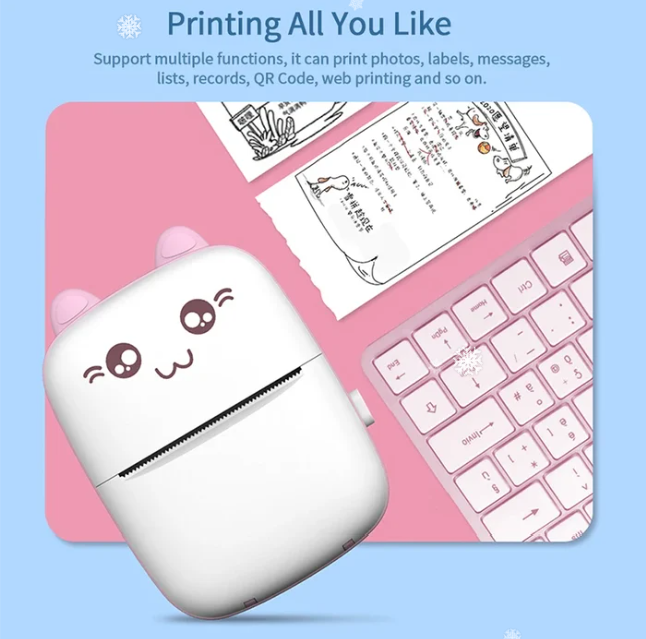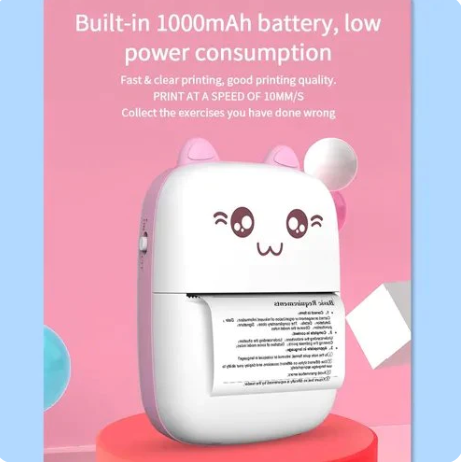MiniMagic Printer™
MiniMagic Printer™
Couldn't load pickup availability
1. Take photos in class, print it out, and stick it directly onto your notes.
Just snap a photo with your phone, print it instantly, and stick it into your notes. Perfect for visual learners, this method helps solidify learning and makes revision more effective and engaging.

2. Print Labels for Jars, Grocery Lists, Storage Boxes, etc
Transform your home organization with custom-printed labels. Whether it's for kitchen jars, grocery lists, or storage boxes, our printer helps you create clear, stylish labels to keep everything neat and easily accessible.

3. Create Amazing Scrapbooks
With our printer, you can effortlessly print mini photos, stickers, and decorations to add a personal touch to your scrapbooks.

4. Take Better Notes - Print Beautiful Diagrams
Enhance your note-taking with high-quality prints of diagrams, graphs, and illustrations.

5. Perfect For Work - Print Logos, Stickers, Work Notes
Print your company logos, custom stickers, or important work notes directly from your device.

WELL, YOU KNOW IT’S A PRINTER, BUT HOW DOES IT WORK WITHOUT ANY INK ?
NoteBuddy™ employs advanced thermal technology to create prints without the need for traditional ink cartridges. It uses heat to generate precise, vibrant prints, making it an eco-friendly and mess-free printing solution.
No Ink, No Mess NoteBuddy™ utilises thermal technology to print 100% ink-less.
Print in seconds via Bluetooth by connecting to the IOS/ANDROID Free App ( Fun Print )
Ultra Portable & Light, take anywhere from school to work and even your holiday.

HOW TO SETUP & USE:
1.Insert Sticker Paper: Open Notebuddy™ and load your Sticker Paper in the Cartridge.
2.Turn on Notebuddy: Hold down the power utton to activate your Notebuddy™.
3.Connect Via Bluetooth APP: Connect your Notebuddy™ to your smartphone or tablet through the "Fun Print" App.
4.Hit Print and Watch Your Print Come to Life: Adjust your print as necessary and then watch Notebuddy™ work it's magic !
Shipping Policy
Shipping Policy
For deliveries please allow 4 working days after dispatch for Karachi deliveries, and 7 working days for other cities. We ship from Karachi
All orders are processed on the next day. Orders placed on Saturday & Sunday will be processed on Monday.
Please note that dispatch time from our warehouse is unaffected, however you might face delays if the provided shipping or contact details are incomplete.
Share